I Launched My First Product on Product Hunt. Here's What I Learned
Last week, I launched my very first product on Product Hunt!
My product, ColorHub, helps developers to find the perfect colour palette for their next project.
What started as a small-scale experimental project grew into something so much more.
Eager to share it with other developers, designers, creators (and potential users), Product Hunt was the perfect place to go.
Launch day was scary but amazing, and I ended the day at number 7 in the Product Hunt charts, with over 260 upvotes.
Here’s what I learned from the launch:
You’ll Never Really Feel Ready
A project is never really complete, and you’ll continue to add features and edit your code long after your users start using it.
It's easy to hold off on launching because there’s always one more feature to add, and one more refactor to complete, right?
Early on in the development stage, set some clear goals for your project. What are the key features that you need to add in order to call it a minimum viable product (MVP)?
Write these features down, build them out, and tick them off when they’re working correctly. Try not overcomplicate it, because this will only delay its launch.
It's important you resist the urge to add more features to the list once you’ve written it up. You can always add feature ideas to your roadmap, post-launch, so just take a note of them but don’t start working on them until after launch day.
Launch Time is of the Essence
Choosing the right time to launch your product seems like a simple decision, but it’s important to be aware that the Product Hunt (PH) does not adjust for different time zones. This means the PH day begins at midnight pacific standard time (PST) and runs until 11.59pm.
Product Hunt themselves say "there is no “magic” time to post, but it’s best practice to do it before 9am" pacific time, to make sure visitors have enough time in the PH day to check it out.
As I’m based in the UK, midnight PST is 08.00am GMT. For me, an early morning launch worked well, with launch day lasting until 07.59am the following day, local time.
This gave users plenty of time to take a look at my site, but also meant I could respond to questions and feedback quickly throughout the day.
Get the timing wrong and you’re limiting your chances of reaching that coveted number one spot by cutting your launch day short. Get it right, and watch your product rise through the ranks throughout the day!
It Takes a Community to Raise a… Product
When I first started to learn to code, I joined Twitter to share my journey and connect with other developers and creators.
All the way along, I shared my thoughts and feelings about what I was learning, shared updates on projects I was building, and asked for feedback on features I was adding to each one.
By engaging with the tech community on Twitter (which is huge, by the way) I found that developers invest in products and people that they have watched grow from the ground up.
When it came to launch day, I was bowled over by the level of support I received from so many kind and talented developers and creators from all over the world.
By building in public, people can invest in you as an individual, and the products you make, and help to shape them both.
If people like you, or your work, they're far more likely to tell others about it. Be sure to engage with the tech community, whether it's on Twitter or elsewhere. You'll be surprised at the difference it makes.
Preparation is Key
Once I had prepared my product for launch on the PH dashboard, I scheduled it to launch 10 days later.
This gave me time to ‘promote’ it on Twitter, and let followers know when they could expect it to launch.
During this 10 day period, I shared one of the pre-made colour palettes available on my product each day on Twitter, making sure I responded to everybody that took an interest in the project, and making a note of the feedback they gave.
One of the Tweets I shared in the run-up to the launch
This 10 day run-up was a great way to force myself to focus in on the finer details of the product. I quite simply didn't have time to add any new major features in this time (even though it was tempting), so instead I set about fixing the tiniest of bugs (with the help of some fantastic developers who were kind enough to point many of them out to me).
Those console.log's I left in by mistake? A quick fix. The typo in my code? A two second job.
Wanting to make sure my users would have the best experience possible, I ran my website through Google Lighthouse (on Chrome) to improve loading times and accessibility.
I also took some time to create an introductory video to (a) go on the Product Hunt launch page and (b) go on the landing page of the site itself. Check it out below to get an idea of what I produced.
Feedback Helps You Build Your Roadmap
A question many users will ask you on launch day is, 'what features will you add next?' or 'what does your roadmap look like?'. The truth is, you might not know.
You've probably spent countless hours getting your project to the point where it's fit to launch, and you might not have given too much thought to what comes next.
Listen to the feedback your users give. Users will suggest features they'd like to see, improvements you can make in user experience and user interface, and give you ideas for what your project could become.
Take a note of what your users say. By capturing these comments, emails, tweets and DMs you can produce a detailed roadmap for your product and build it into something bigger, and better.
Launching is a Great Way to Find New Users
Before launching my product, I half-expected it to go almost-unnoticed; being shared by those close to me and people I engage with on a regular basis, but without much traction outside of my circle.
I was wrong.
All the way through launch day, new users reached out to me in the Product Hunt comments and on Twitter, and I was surprised by how many said they'd be using it in future.
Launch day was a great way to meet potential users, and to hear from people who hadn't seen it as it developed but intended to use it now that they knew about it.
Never Skip Over Analytics
Product Hunt does a great job of pulling together some stats on your launch, such as your position in their daily charts and the number of upvotes and comments your product received throughout launch day (see below).
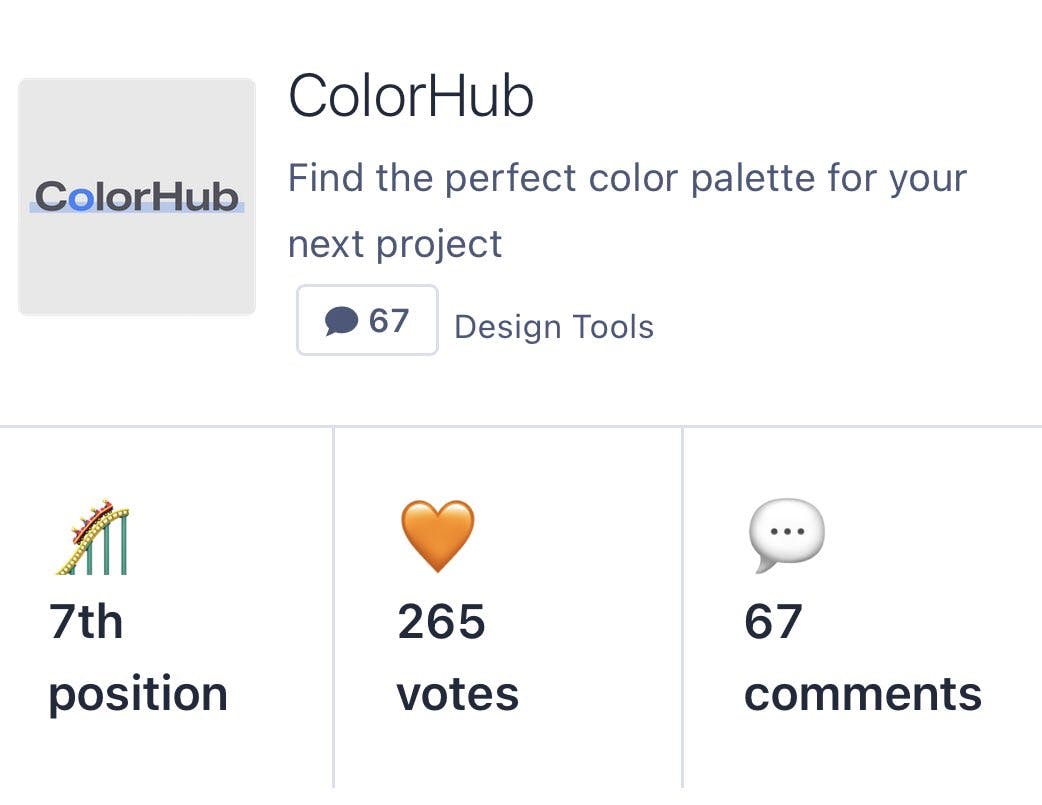
However, it's important you install an analytics tracker to see what kind of traffic your website gets on launch day and beyond.
I made the mistake of focusing so heavily on the styling and user experience of my project that I didn't install an analytics tracker until two days after launch day (oops!).
The simple fact is, installing my chosen analytics tracker took less than two minutes, and provides me with data that would have been useful to have had on launch day (such as the number of unique visitors, the bounce rate, the device users use to view my site, and more).
Don't make this mistake! Take the time install a tracker, and keep an eye on it throughout launch day. It's actually really interesting, and pretty addictive, too!
Conclusion
Launching my product on Product Hunt was one of the best experiences I've had since learning to code.
I've made some amazing connections with some great people, my product has gotten better, my roadmap is clearer, my confidence is higher, and I'm excited to do it all over again with my next creation!
If you enjoyed this article and want to see more content about development, design, creativity and learning then follow me on Twitter at @danielcranney.

